White Space in Web Design: The Importance of Negative Space for User Experience
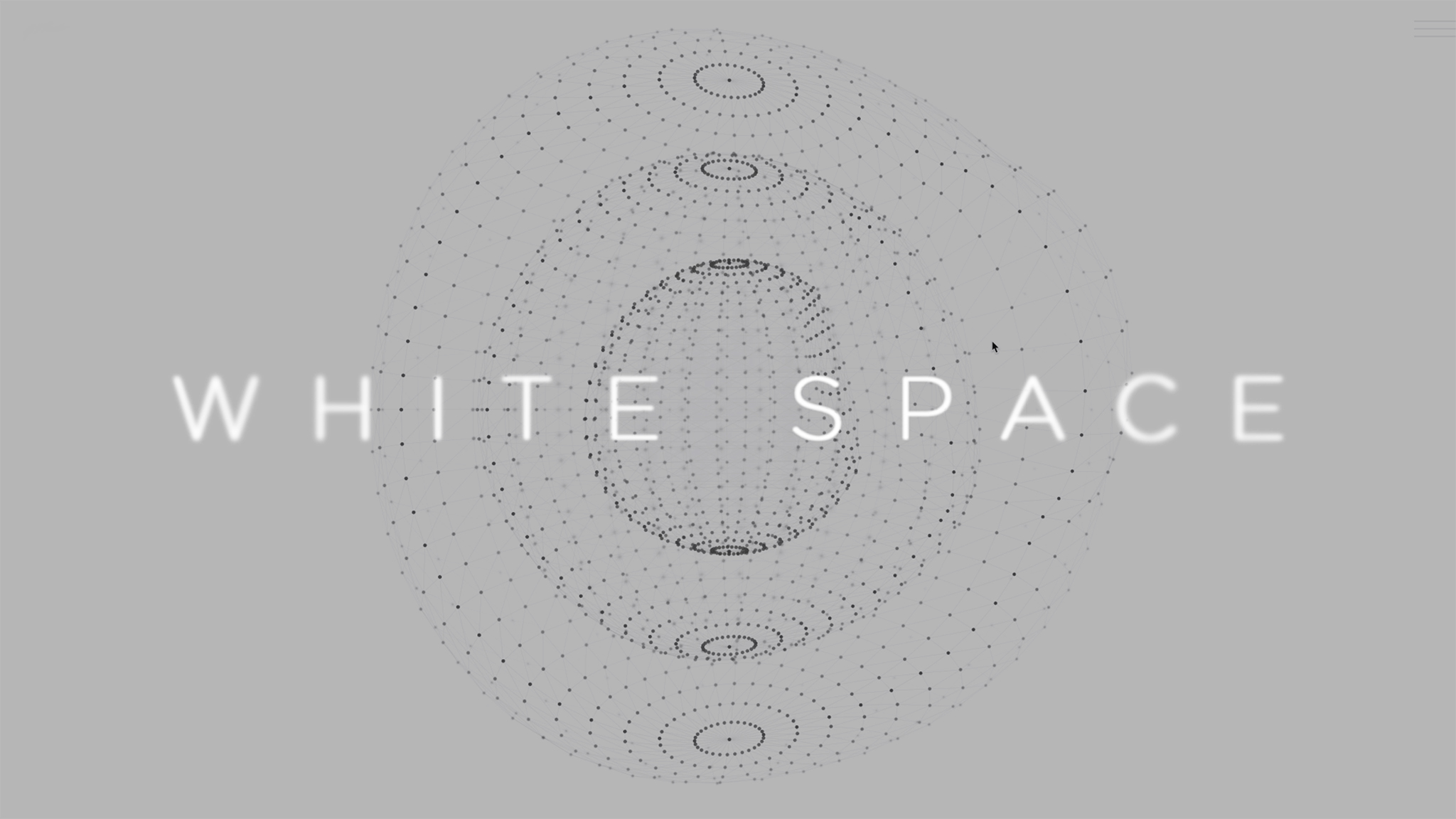
White space, also referred to as negative space, describes the empty or blank areas between elements within a website or mobile app interface. While often dismissed as mere vacant space, strategically leveraging white space is in fact crucial for creating clean, uncluttered, user-friendly digital experiences.
This article covers the key benefits of white space and best practices for skillfully utilizing it in web and mobile designs.
Provides Necessary Visual Relief in Interfaces
Websites crowded densely with content, ads, widgets, images, menus, and other elements across each page can quickly feel visually cluttered and overwhelming to users. Incorporating ample white space offers critical visual relief from this density, allowing the eye a place of pause and rest.
Interfaces observing minimalist web design principles by stripping away nonessential elements and relying on white space feel much more open, airy, and calm for users.
Strategically Guides Focus and Direct Visual Hierarchy
Beyond just making experiences feel less crowded, white space has the unique ability to guide the viewer’s eye and focus attention precisely where designers intend when placed purposefully around specific page elements.
For example, generously surrounding the main hero image, headline, and call-to-action button of a web page with white space draws the user’s gaze straight there immediately versus getting distracted.
Facilitates Quick Content Scanning and Comprehension
Related chunks of content grouped clearly together in space, separated by white space from other content, allows users to scan the information architecture quickly visually. Information is absorbed faster.
Enhances Readability of Text Content
Ample white space carefully inserted between lines of text, paragraphs, side margins, and other micro layout elements optimizes readability and comprehension for users since eyes can more easily track and process the text.
Overly tight line spacing, lack of paragraph breaks, and crowded margins strain cognitive load. On the flip side, white space improves the burden of processing text.
Highlights Interactive and Call-to-Action Elements
Surrounding clickable UI elements like buttons, inputs, and call-to-action links prominently with white space distinguishes them from regular content on the page. This greater visual prominence signals their interactivity and importance, guiding users more intuitively.
Supports Responsive Design and Adapting to Mobile
On smaller smartphone viewports, excessive content, and navigation elements quickly overwhelm users. Abundant white space inherently helps adapt and reflow interfaces more gracefully for mobile, optimizing experiences as screen sizes shrink. Content condenses cleanly without feeling squished.
Reinforces Visual Hierarchy and Relative Importance
Varying white space strategically around the various elements on a page reinforces their relative importance and clear visual hierarchy. For example, allocating greater white space around page headers compared to body text visually elevates them on the visual hierarchy. A clean hierarchy guides users to key info efficiently.
Improves Usability Within Complex Interfaces
For data-dense interfaces like dashboards, white space aids usability by visually organizing complex information into readable chunks and relationships. Data visualization relies on white space to translate chaos into comprehension.
Provides Design Flexibility to Evolve Over Time
Unlike dense designs filling up space completely, white space intrinsically builds flexibility down the road as user needs change. New features and content can be added over time without feeling cluttered. This supports continually evolving and improving experiences.
While often dismissed as mere “emptiness”, white space conveys visual prominence and hierarchy, organizes complexity, aids comprehension, and ultimately amplifies user experience and engagement when skillfully incorporated into web and app interfaces.

